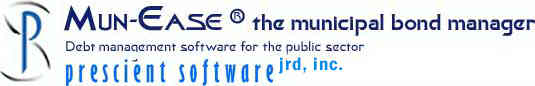Download 2018 Complete Release
See Below
About the Downloads
We provide two different
installation routines for the Mun-Ease 2018 release, for use with different database systems.
1. Type of Database:
One version
uses the SQL Server database. Usually you'll
choose this version if the data center in your organization
has standardized on the SQL Server database. This version incorporates
the characters "Sql" into
the download name.
There is another
version of the installation routine that is designed for the
Elevate database. The Elevate database
is a very fast and efficient multi-user database and is also easy
to install. This version incorporates the characters "Edb"
into the download name. Choose this version if you are
storing the database locally or if you do not have an I. T. Department
to help you with the installation.
2. Release:
The current release is the 2018 release.
We announced our 2018 version in August, 2018.
Call Prescient Software if you need assistance in
determining the version of Mun-Ease to install. (949)248-5788
3. Password for 2018
Release:
Call or e-mail us and we will provide you with a password
to install the new release.
Our phone number is 949-248-5788
Our e-mail address is support@mun-ease.com.
4. Will I Need to
Reprogram the Hardware Key?
No, you will not need to reprogram the hardware key
if you are using the 2015 release (v. 16xx) or later.
2018 Release
|
Elevate Database (EDB)
Installation Instructions
|
32-bit 2018 EDB download
Right-click to save the installation program to your c:\Users\<userID>\Downloads
page.
32-bit
EDB upgrade to the latest 2018 version
Run the program.
You must enter a password to install the new release. The
password can be obtained by emailing us at support@mun-ease.com
or by calling us at 949-248-5788.
|
|
SQL Server Database
Installation Instructions
|
32-bit 2018 SQL download
Right-click to save the installation program to your c:\Users\<userID>\Downloads
page.
32-bit
SQL upgrade to the latest 2018 version
Run the program.
You must enter a password to install the new release. The
password can be obtained by emailing us at support@mun-ease.com
or by calling us at 949-248-5788.
|
Click here to download
an older version of Mun-Ease.